EasyFocus is our first new sponsor of 2011.
Fritz Gabriel Bauer (left), Renaissance filmmaker, cinematographer, director, producer, designer of the Moviecam and Arricam, keeps on inventing amazing things. He designed the Moviecam because he wanted a lighter, quieter camera. Now, he’s turned his attention to keeping things in focus. His latest creation is the Moviecam EasyFocus.
EasyFocus combines a precision distance-measuring (safe) laser with a touch-screen display. EasyFocus was originally designed for cranes, rigs and remote heads where it is often difficult or time-consuming to get accurate focus marks.
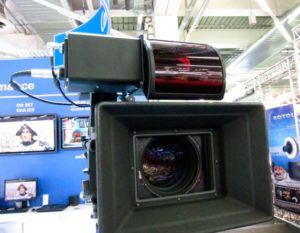 Gabriel is quick to point out that his EasyFocus doesn’t replace talented focus pullers—it just gives you another tool to do your job. Here’s how it works.
Gabriel is quick to point out that his EasyFocus doesn’t replace talented focus pullers—it just gives you another tool to do your job. Here’s how it works.
There are 5 modes of operation.
1. Auto Focus Mode. Leave your tape measure in the front box. Instead of the tape measure, move the EasyFocus cursor on the touch-screen display. Position it to your talent’s face and click the left mouse button or touch the screen. The exact distance will appear in a little “flag” in the video display, and the lens motor will automatically set the focus.
 2. Manual Mode. If you prefer, you can let the EasyFocus display the distance while you control focus manually.
2. Manual Mode. If you prefer, you can let the EasyFocus display the distance while you control focus manually.
3. Tracking Mode. Picture this: One hundred meter dash. Follow a runner the entire distance at 120 fps coming towards camera. 400mm lens, wide open at T2.8. Not an easy shot. Especially when the Olympic Committee refuses to let you put marks on the track and there’s no time for rehearsal.
Using EasyFocus, follow your runner on the touch-screen or with the mouse cursor. Because you control placement of focus, the lens will not jump to someone else in frame, as it would with normal autofocus.
 4. Ramping Mode. Program focus points and duration in advance on the LED flat-panel touch-screen display. Push the button, and focus shifts smoothly.
4. Ramping Mode. Program focus points and duration in advance on the LED flat-panel touch-screen display. Push the button, and focus shifts smoothly.
5. Mapping Mode. Post production supervisors will love you for this. You can create a “topographic” focus map of your set. Small “flags” on the video display show distances to selected objects. This can all be saved as a picture along with metadata, lens information, focal distance, aperture, tilt, height, camera speed, and much more. www.easyfocus.at









